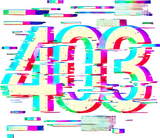Why Does Code Not Work
One primary reason why code does not work lies in syntax errors.

Software developers often face the frustrating question: why does code not work? It’s a common scenario endured by beginners and seasoned coders alike. Understanding the common reasons behind malfunctioning code can save time and improve problem-solving skills.
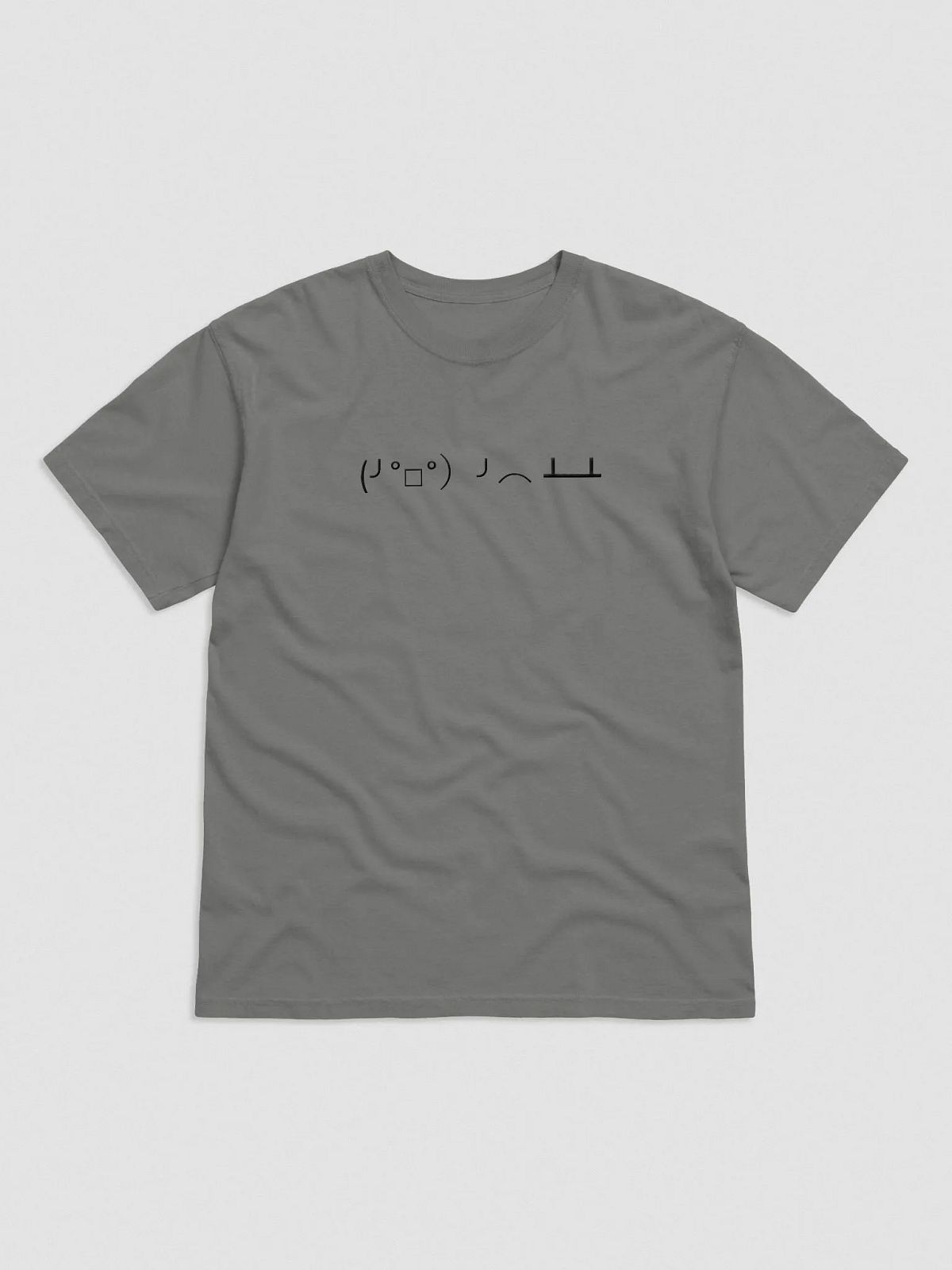
Syntax Errors: The Most Frequent Culprit
One primary reason why code does not work lies in syntax errors. These are mistakes breaking the programming language rules, resulting in immediate failure when compiling or running the program. Some of the following can cause syntax issues:
- Missing semicolons
- Unmatched brackets
- Misspelled keywords
- Improper indentation
Most modern Integrated Development Environments (IDEs) highlight errors in real-time, making detection easier. Still, overlooking these details remains a typical mistake.
Logical Errors and Debugging Techniques
Even when the code syntax is perfect, it may not behave as intended due to logical errors. This happens when the algorithm or workflow implemented in the code fails to solve the problem correctly. Why does code not work in this case? Logic errors silently produce incorrect output without crashes, making them harder to spot.
Debugging techniques are essential here. Using print statements or debugging tools to trace variable values helps uncover logical function breakdowns. Unit testing and pair programming can also identify discrepancies early on. Debugging is a crucial skill to refine so you can quickly fix why does code not work even if the syntax looks flawless.

Environmental and Dependency Problems
Sometimes why code does not work is influenced by external factors. Your code might rely on third-party libraries, frameworks, or services that are outdated or improperly installed. Differences in operating systems, hardware, or development environments might disrupt code execution. For instance, a Python script depending on a specific library version failing because of incompatible upgrades.
Installing dependencies correctly and maintaining synchronized environments using containers like Docker can reduce these headaches. Always ensure the environment matches team or production setups for smooth operation.
Understanding, "why does code not work", helps troubleshoot efficiently rather than blindly guessing. By addressing syntax issues, logic mistakes, and environment factors, developers minimize downtime and become more productive. Continuous learning and smart debugging practices are key to mastering coding challenges.