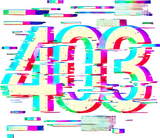What is BSOD

If you've ever used a Windows computer, you might have encountered the dreaded BSOD. But what is BSOD exactly? BSOD stands for Blue Screen of Death. It’s a critical error screen displayed by Microsoft Windows operating systems when the system encounters a problem it cannot recover from without restarting.
Understanding What is BSOD
When a Windows operating system runs into a severe issue, such as a hardware malfunction, corrupted drivers, or software bugs, it will call a "stop error" to prevent further damage. This triggers the BSOD. The screen is typically blue, hence the name, and shows error codes, drivers involved, and sometimes a QR code or detailed technical information.
The BSOD serves as a safety mechanism to protect your system from potential hardware damage or data corruption. It forces a system reboot and often helps identify the root cause of the problem.

Common Causes of BSOD and How to Troubleshoot
What is BSOD mostly caused by? Common culprits include faulty RAM, corrupted system files, incompatible drivers, or failing hardware components like a hard drive or GPU. Sometimes, recent software changes or Windows updates can trigger it.
To troubleshoot BSOD errors:
- Note the error code and any driver file names displayed.
- Boot into Safe Mode to uninstall recent updates or drivers.
- Run memory diagnostics and hard drive tests to check hardware health.
- Use system restore points to revert to a stable configuration.
- For persistent problems, updating BIOS/firmware and reinstalling Windows might be necessary.
Why Knowing What the BSOD is Helps You
Understanding what the BSOD is and how to address it can save you a lot of time and frustration. Instead of guessing or repeatedly encountering crashes, you gain the ability to diagnose and fix issues with confidence. Since BSOD typically offers specific error details, using official resources from Microsoft or tech forums can guide you step-by-step through resolution.
If you're interested in deeper technical details or specific troubleshooting for BSOD error codes, Microsoft's official guide on troubleshooting Windows stop errors is a great starting point.
In summary, the BSOD is your operating system's critical alert system signaling that an immediate fix is required for hardware or software to function properly again. Recognizing and resolving BSOD issues ensures your PC stays healthy and stable for your everyday needs.