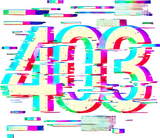What is a Server 403 Error? (And How to Fix It)

If you landed here, chances are you just ran into a Server 403 Forbidden error. Maybe while trying to access a website, a file, or even your own project. And now you're wondering: "What did I do to upset the internet gods?"
What Does "Server 403 Forbidden" Actually Mean?
In plain English: You tried to access something the server doesn't want to share with you.
A 403 error is an HTTP status code that means the server understood your request, but it’s refusing to fulfill it. Unlike a 404 error (where the page doesn't exist), with 403 the page does exist, but you're not allowed to see it.
Basically: "I know what you want, I have it, but... nope."

Common Reasons You're Seeing a 403 Error
Here are the usual suspects:
- Permission issues: The server is set up to block access to that file or directory.
- Authentication required: You’re not logged in or don’t have the right user permissions.
- IP blocking: The server might be actively rejecting traffic from your IP or region.
- Indexing disabled: You tried to access a folder with no
index.htmlorindex.php, and directory browsing is turned off. - Hotlink protection: You're trying to directly access an image or asset hosted on another site that has blocked hotlinking.

How to Fix or Bypass a 403 Error
Depending on whether you're just browsing or managing the server, here are some solutions:
If You’re a Visitor:
- Refresh the page — Sometimes it's just a glitch.
- Double-check the URL — Typos or malformed URLs can lead to forbidden areas.
- Clear your browser cache and cookies — Especially if you've logged in recently.
- Try incognito mode — To rule out browser extensions or cache issues.
- Use a VPN — If you suspect your IP or region is being blocked.
If You’re the Site Owner or Dev:
- Check file permissions — Folders should typically be
755, and files644. - Look at the
.htaccessfile — See if there areDeny from allor IP blocks in place. - Verify directory index settings — Add an
index.htmlor configureOptions +Indexesif you want directory listing. - Inspect authentication settings — Make sure protected areas are properly configured.
- Server config review — If you’re using Apache or Nginx, confirm that your virtual host or location blocks aren’t too restrictive.

TL;DR
A 403 error means the server sees you, but won’t let you in. Think of it as the digital equivalent of being told, "You're not on the list."
Whether you're browsing or running the site, the fix usually comes down to permissions or access control.